OneAI's main goal is to simplify the content creation process.
OneAI is built using the latest natural language processing tech called ChatGPT, which was developed by OpenAI. This means OneAI can get what you’re saying, in plain English and respond accordingly.
OneAI will supply you with snappy headline suggestions, digestible summaries, and even full-on articles, all tailored to your keywords and topics.

FIVE TIPS for using OneAI to write and research content:
1
Understand the capabilities of OneAI
OneAI is a language model that has been trained on a massive amount of text data. It can generate human-like text and complete sentences, paragraphs, and even entire articles. However, it’s important to understand that OneAI is not perfect and may require some editing and fine-tuning to ensure the content is accurate and fits the tone and style of your website.
- May occasionally generate incorrect information
- May occasionally produce harmful instructions or biased content
- Limited knowledge of world and events after 2021
2
Choose the right prompts
When using OneAI, you’ll need to provide it with a prompt to generate text. The prompt should be specific to the topic you want to cover and include relevant keywords. For example, if you want to write an article about a local event, your prompt could be “Can you write an article about the upcoming (event name) in (city name)?”.
- Be specific - focus on a particular topic or question
- Write in clear & concise language that OneAI can understand
- Give context or background info to help OneAI better understand what you're asking
3
Customize the output
After generating text, you’ll need to review and edit the output to ensure it’s accurate and relevant to your audience. You may need to add or remove information, restructure sentences, or adjust the tone and style of the content. It’s important to remember that OneAI is a tool to assist in content creation, but a human should still review and edit the final product to ensure it meets your standards.
- Check for accuracy: OneAI may make errors or produce inaccurate information.
- Customize the tone, style and structure for your audience
- Use your own voice: add your own insights, analysis, or commentary
4
Use OneAI for research
In addition to generating text, OneAI can also be used as a research tool to help you gather information for your content. You can use OneAI to ask questions about a topic or event and receive relevant information and insights. This can save you time and effort in gathering information for your content.
- Use a variety of prompts related to your topic to get a better understanding
- Use relevant keywords related to your topic when drafting your prompt
- Encourage creativity: "What are some unexpected ways to approach this topic?"
5
Stay true to your brand
While OneAI can help you generate content quickly and efficiently, it’s important to ensure that the content fits the tone and style of your brand. Your website should have a consistent voice and style, and the content generated by OneAI should reflect that. Make sure to review and edit the content to ensure it aligns with your brand guidelines.
- Customize the tone and style to match your brand
- Maintain a cohesive brand identity and ensure that your messaging is consistent
- Add your own perspective to ensure that the content aligns with your brand