At OneCMS, we’ve consistently recognized the importance of podcasting in today’s on-demand world. That’s why we’ve always offered our partners free podcasting while other providers charge (or don’t offer it at all!)
On the heels of last week’s reveal of our new AI Podcasting Tool Suite, we’re excited to announce that we’ve added even more functionality to our podcasting system. These additions are designed to streamline the process of creating, managing, and publishing episodes, making it easier than ever for our partners to share their stories with their community.
Let’s take a look at what’s new with podcasting!
We expect these new features to launch next week (the week ending May 17th).
New Podcast Listing
We’ve redesigned the main podcast listing for your site with a new look that lists your podcasts as rich cards, making it easy to pick your podcasts out by their branding.
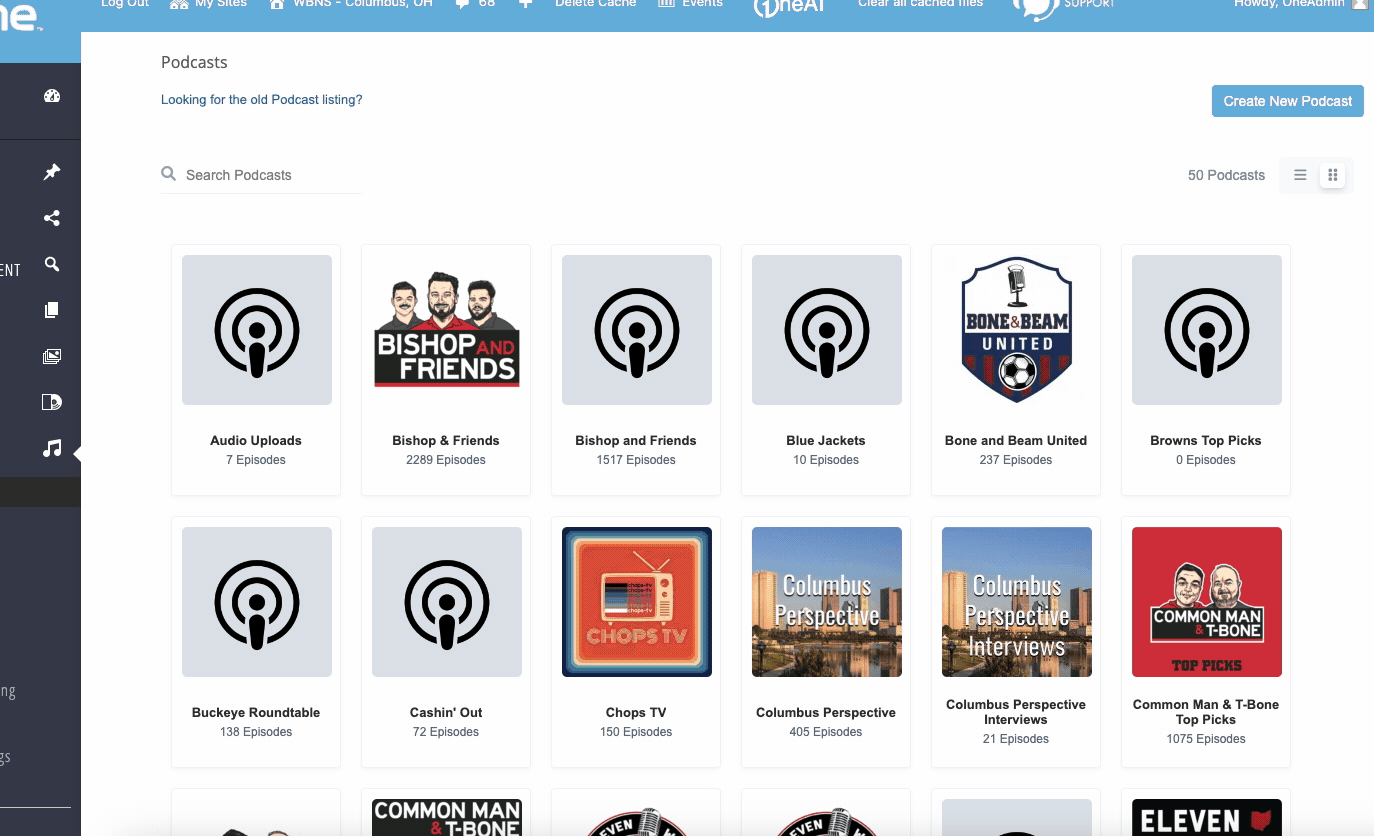
Do you have a lot of podcasts and need an easier way to see more at once? Switch to the ‘list’ view to instantly see your podcast collection displayed in a more conventional format.
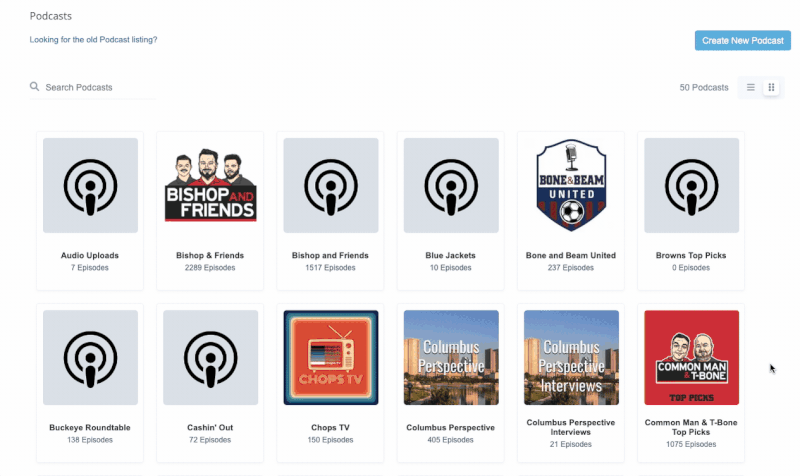
Need to find a podcast fast? Use the instant search capabilities. Just start typing, and OneCMS will filter your podcasts automatically.
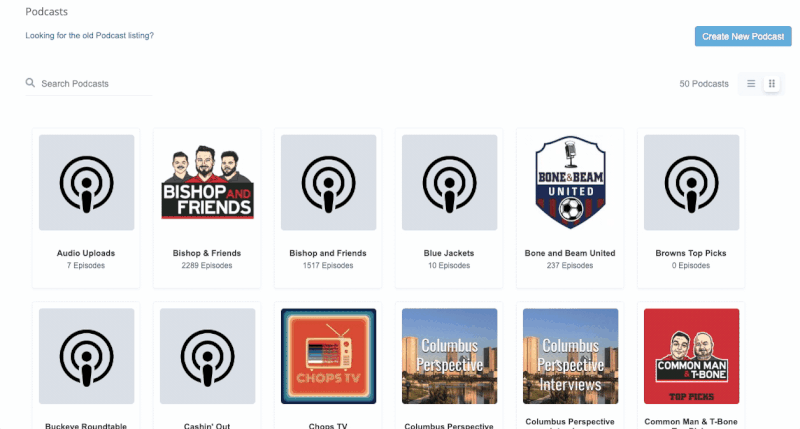
New Podcast Dashboard
After clicking through to a podcast, you’ll encounter a new dashboard tailored to each individual podcast!
This new dashboard allows you to quickly assess your podcast’s performance and effortlessly manage your episodes and monetization options, all from a user-friendly interface.
Explore your most recent episodes, highlight your top-performing ones, and dive into additional insightful analytics—all conveniently available at your fingertips!
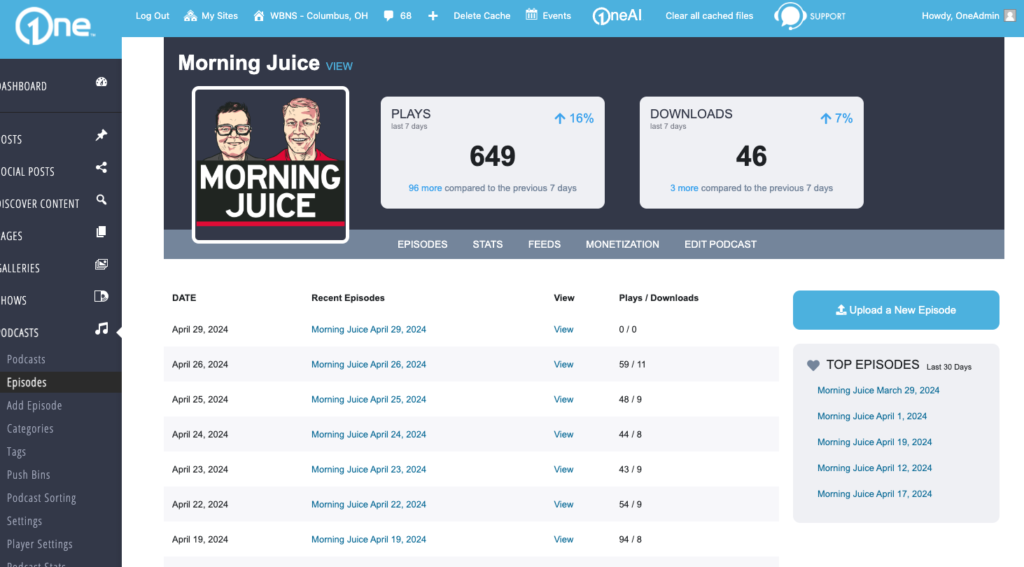
Create New Podcasts from a Feed
Ready to move your external Podcast to OneCMS? We’ve streamlined the process for you – it’s as simple as a single click!
Just paste your external Podcast Feed URL into our system, and we’ll automatically retrieve all the essential details, such as description, copyright, author, categories, and podcast imagery, to create your podcast instantly.
Plus, after creating the podcast, you can migrate the episodes with just one more click!
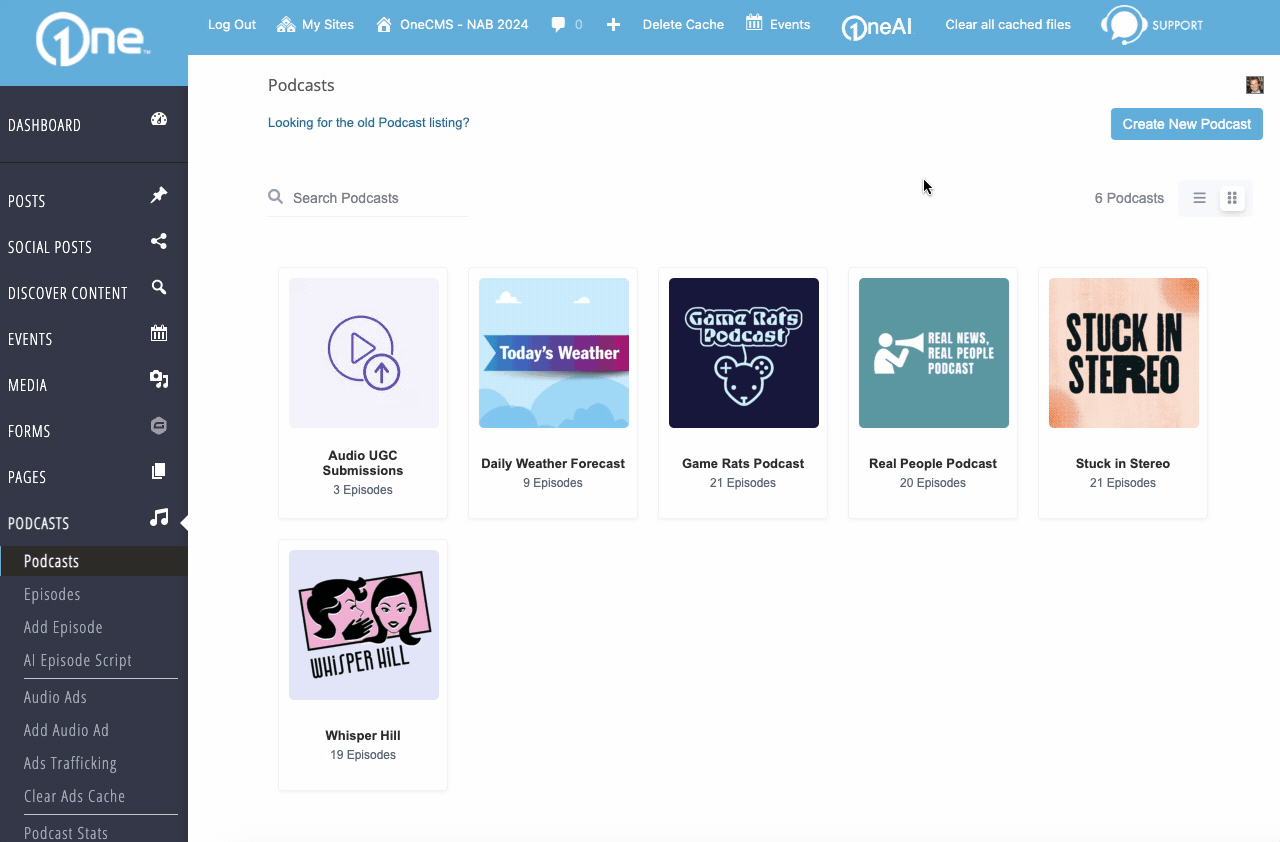
Redesigned Podcast Players with Custom Styling
Not all the updates are in the backend of OneCMS. We’ve also revamped our podcast players, prioritizing accessibility and user-friendly design.
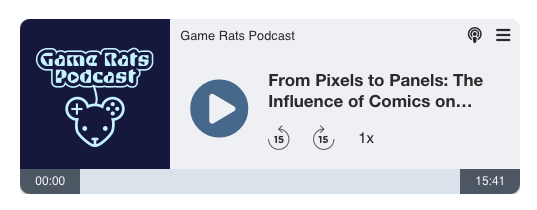
As part of the redesign, we’ve incorporated new features, including the ability to skip forward or backward by 15 seconds and adjust the playback speed of podcast episodes. We’ve also cleaned up the interface by grouping subscription options and user actions behind clearly marked menus.
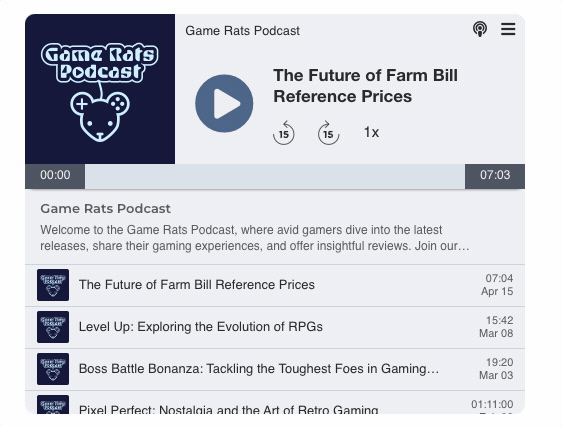
In addition to the fantastic new design, we’re giving you the ability to customize your players to align perfectly with your site’s branding.
Using the color pickers in Player Settings, you can easily style your podcast players to complement your branding palette.
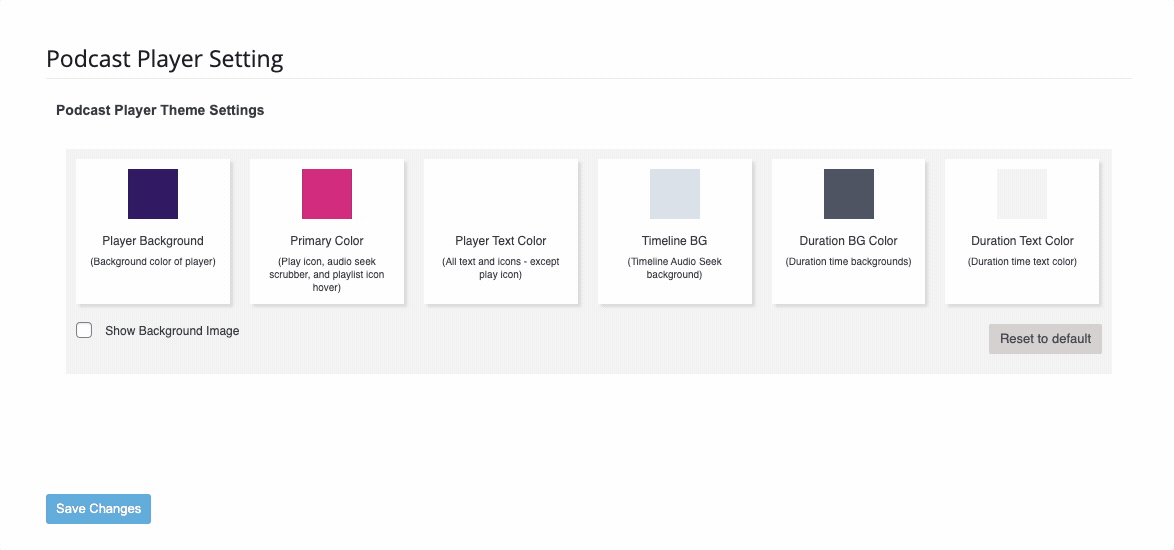
By providing the option to restyle the colors of the podcast player, partners can dynamically align their players with seasonal themes, local events, and special campaigns, ensuring consistency with branding updates or partnerships.
The branding possibilities are endless!
We’re thrilled to bring you these exciting updates to our podcasting platform, designed to enhance your experience and maximize the impact of your audio content.
Thank you for being a valued partner with OneCMS! As always, our commitment remains steadfast in supporting your brand’s growth and reach.
PS: We’ve got even more new stuff to announce next week!

