Ever since we introduced the Content Discovery Dashboard, people have been using it to find content from all over the world and their backyard. We now made utilizing the Dashboard easier by adding Tabs! We’ve also increased the amount of feeds you can add from 10 to 100!
Content Discovery Dashboard Tabs allow you to logically group your feed columns by genre, job, or even daypart!
However you want to organize your columns, you can achieve the best work spaces with Tabs. Want all of your Sports columns in one place? Create a Sports Tab! Have different content you’ll be posting for your Morning Show? Create a Morning Show Tab! The possibilities are endless! With quick tab access to all of your tabs, you are only a click away from a world of content.
Creating a Tab
Tabs allow you to display your columns in different groups. Each Tab displays at the top of your Content Discovery Dashboard screen. When you first start using the Discovery Dashboard, you will begin with one Main Tab.
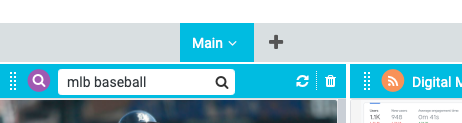
To create a new Tab, click the Add Tab (plus) button next to the right-most tab.
![]()
A window will open that allows you to add a new Tab. Just enter the Name of your new Tab and click the Create Tab button. This will create a new empty tab dashboard where you can begin adding feed columns.
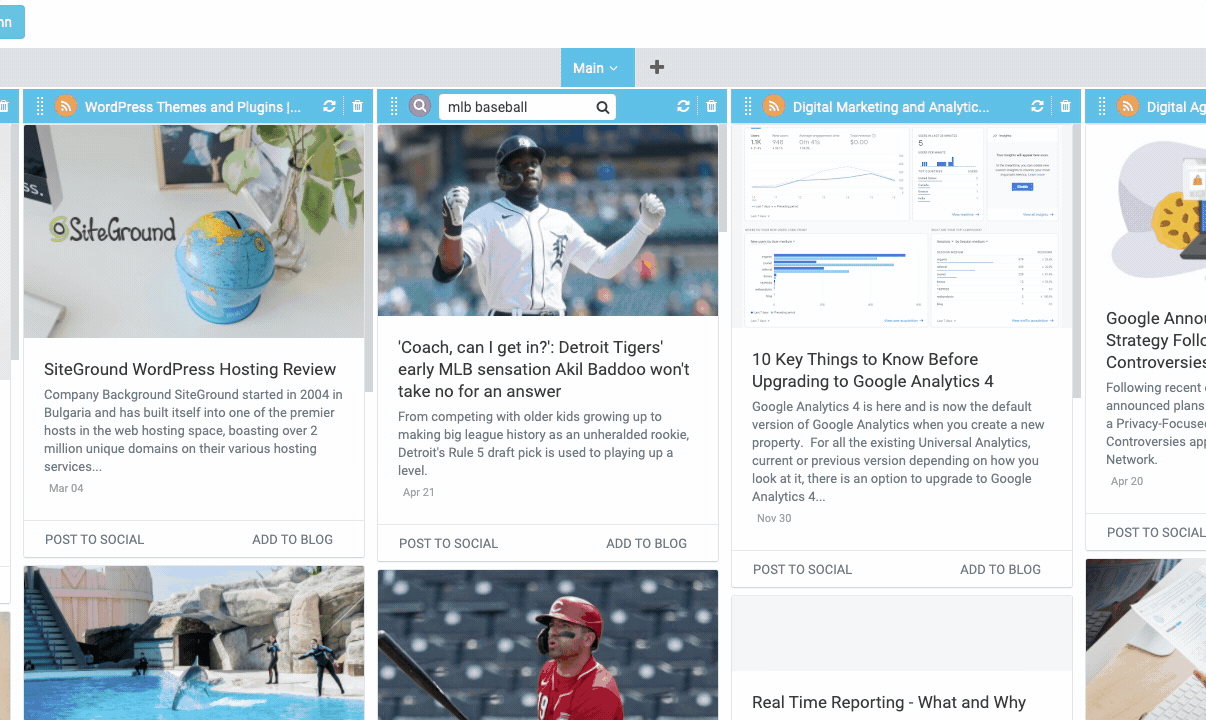
Above I created a tab for my Local News Feeds. Now I can add all my Local News feed columns in one easily accessible place (apart from all my other feeds).
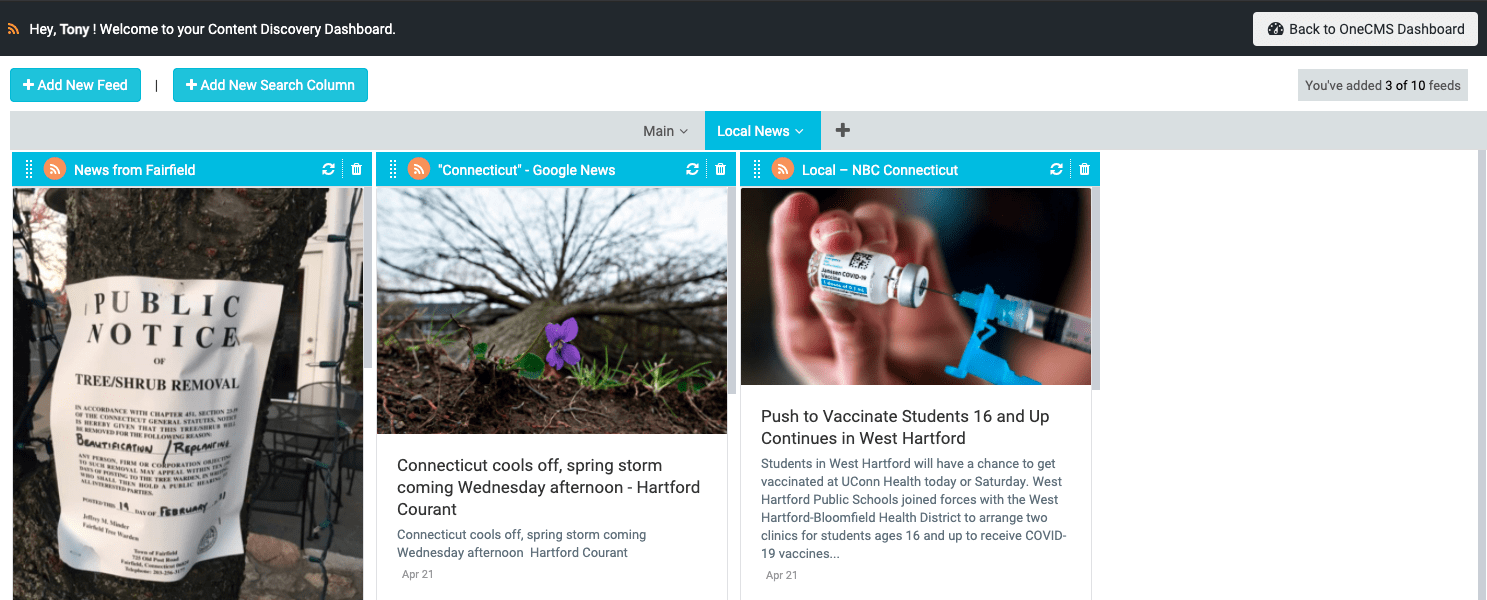
You can add up to 10 Tabs to your Content Discovery Dashboard (for each site you have access to). You can also add up to 10 columns to each Tab! That’s 100 columns you can add!
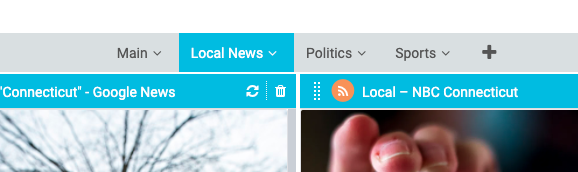
So get your content on! Use the Content Discovery Dashboard to find your next big story!

