In order for InterTech Media to submit apps for sale in the Google Play Store, the owner of the entity (ie: your Brand) must have an Google Play Developer account.
Setting Up Your Google Play Account
1). Go to https://play.google.com/apps/publish/signup/
2). Click Create an Account (or login with an existing account)
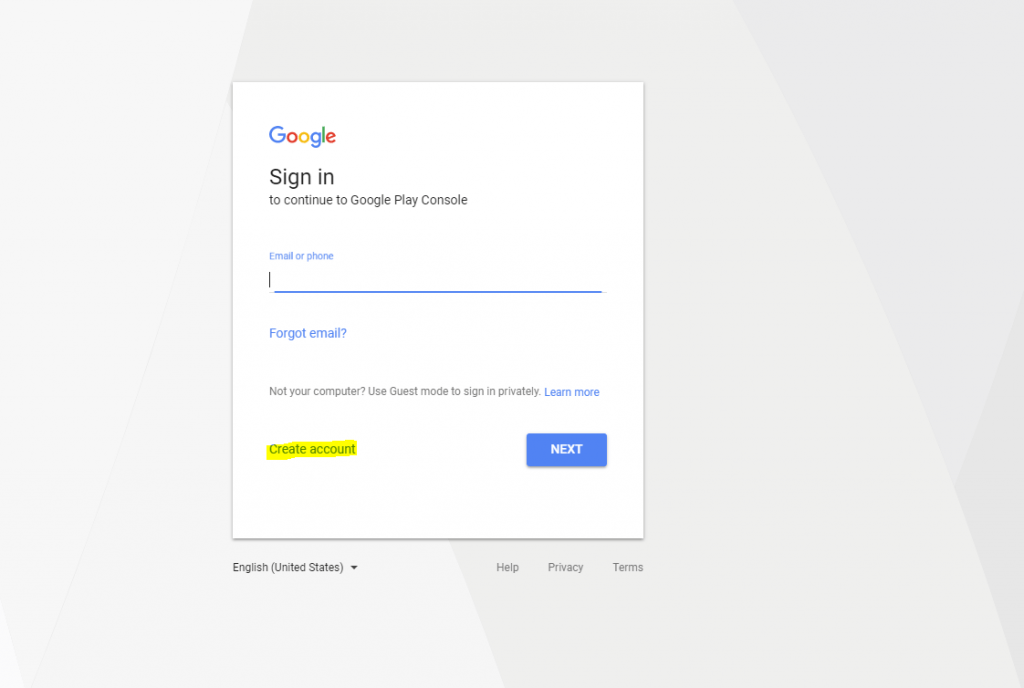
3). Once you are logged in with the account you will use for Google Play, go to the Google Play Developer Console to finish your signup. (you can access that via https://play.google.com/apps/publish/signup/ )
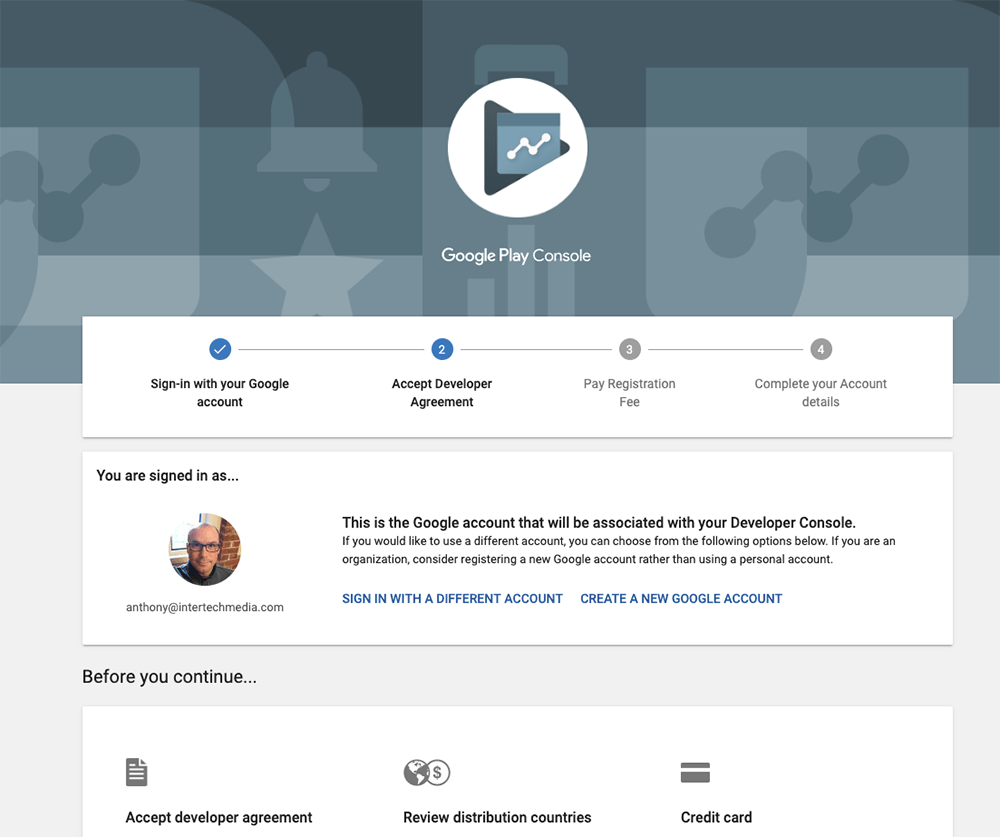
4). Verify that you are logged in with the Google account that you want to control the developer account, than scroll down to the bottom of the page:
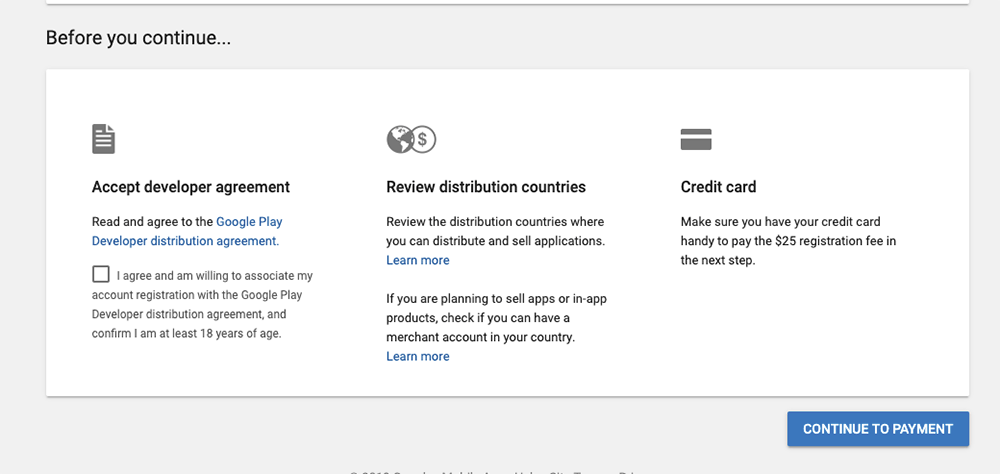
5). Check the box indicating you have read the Developer Agreement, then click the Continue to Payment button.
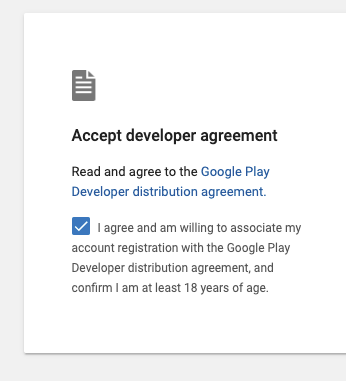
6). Enter your Credit Card information to pay the $25 Registration Fee, then click the Buy button.
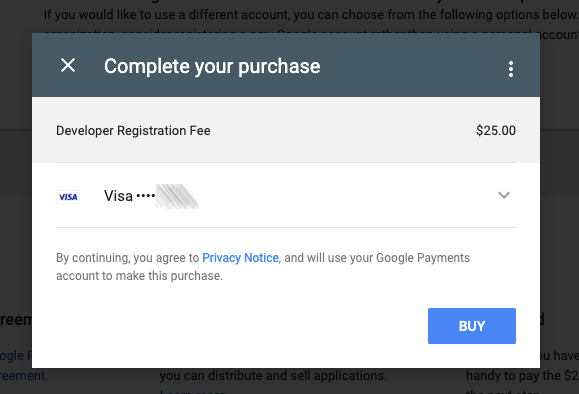
7). You will receive an email from Google notifying you when your account is ready to be activated.
Note: The approval process can take up to a week.
