In order for InterTech Media to launch your app via your Google Play Developer Account, you need to grant access to your account for InterTech Media. This tutorial will show you how to authorize InterTech Media to launch apps from your account.
Looking to Create a Google Play Developer Account for your Organization? Click Here for instructions!
Authorize a User to your Google Play Developer Account
1). Login to https://play.google.com/console
2). On the main menu, click Users and Permissions
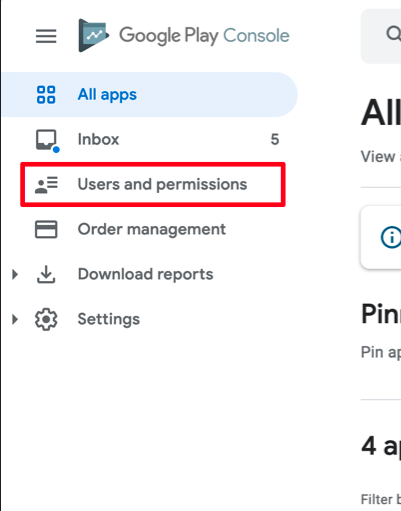
3). Click on the three dots in the right and select Invite new users
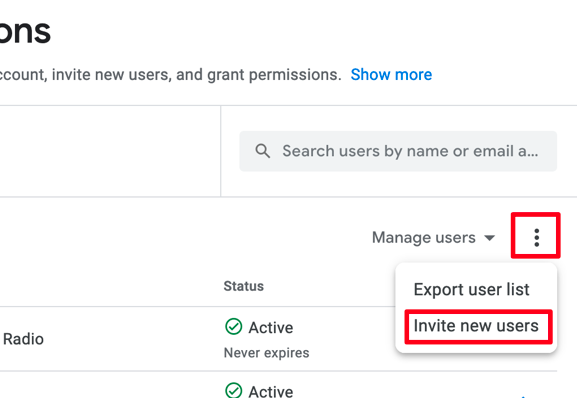
4). Under User Details enter the wpbdeveloper@intertechmedia.com email address in the field. Then under Permissions select Account permissions.
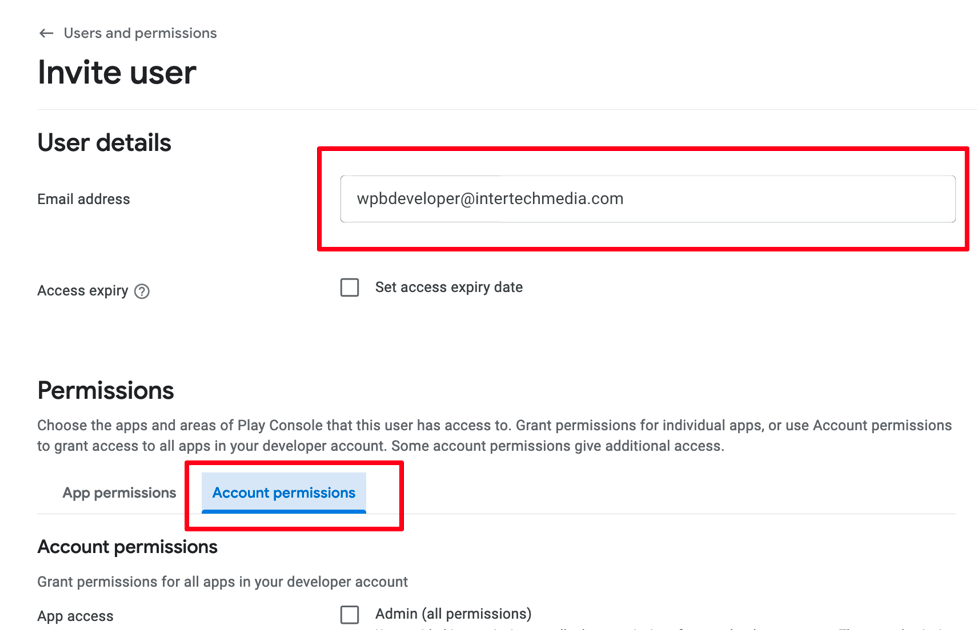
5). Select Admin (all permissions) next to App Access.
This will auto-select all other permissions
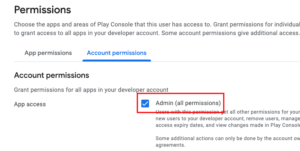
6). Click on Invite new user at the bottom of the page
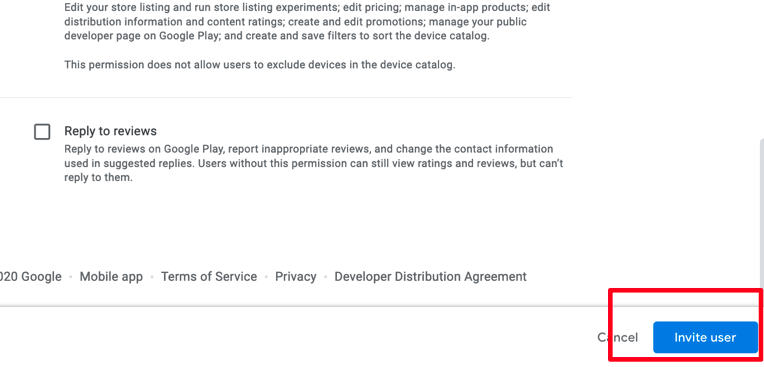
That’s it! InterTech will now be able to access your developer account to build and launch your app and supply any required updates.
